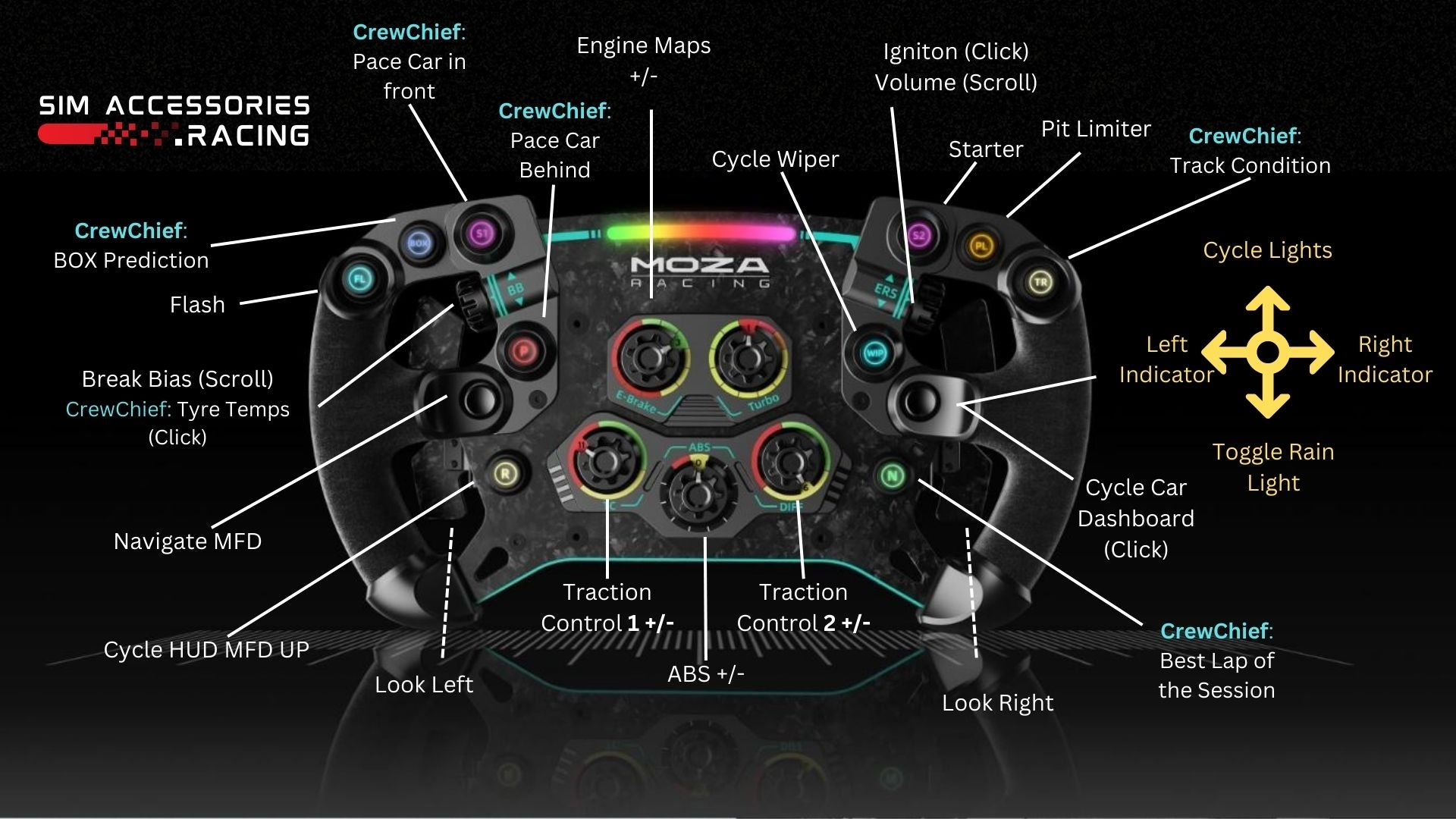
MOZA GS Steering Wheel Settings for ACC (Assetto Corsa Competizione)
The MOZA Racing GS Wheel surely doesn't lack buttons and interface options or combinations.
(If are a perfection seeker, you could use the stickers included in the GS Steering Wheel Box, or make your own using a custom design!)
CrewChief is an automated race engineer, which uses the in-game data telemetry to provide you with a bunch of info on the fly, just by clicking a button (or with voice control!!!).
You will be able to set up your GS Steering Wheel to a huge list of options in the CrewChief Menu!
3 more Tips to configure your GS Steering Wheel for ACC (Assetto Corsa Competizione)
-
Build up confidence in your configuration: run some tests in single-player before jumping in a multiplayer race, as having access to 20+ different commands simultaneously might be overwhelming.
-
Don't change the configuration for a few days: Pretty much everything in Sim Racing is down to muscle memory. Leave your preferred configuration on for a few days, and see if you like it, this will help you adjust to the many options the GS wheel has.
-
Use Colours for similar command types: Set up your Wheel so that colors & commands are aligned in some ways. So that if you are racing and are unsure what to press, colors might guide you finding the right button just a few seconds faster. For example, CrewChief Commands could be Light Blue, Lights/Wipers commands yellow, and crucial buttons (i.e. Pit Limiter & Starter) Red.
The beauty of the MOZA GS Steering wheel is that offers us so many different options & combinations so that you can adjust it to your liking.
If you have suggestions on what should be a key function to have on this wheel while playing Assetto Corsa Competizione, please let me know in the comments.
Cheers,
Gabriel
